25.3.0 Release Notes
Release Date: 9th July 2025
Highlights
🧭 Vault Explorer – a new lightweight UI to search, browse, preview, and upload documents
🔐 Multi-Factor Authentication is now available and enforced for all users
🔎 Nested search flows enable drill-down queries across related archive data
🗂️ Retention policies now support multi-field rules and new Moderated Deletion ( Deletion Lists ) workflows for manual review
🗃️ Collection Management lets users organize documents into collections
📄 Signature metadata is now indexed and available for future rule-based workflows
📤 Dissemination enhancements include sorting, fileplan API, and DIP export
🧪 New conversion engines for Slides and Sheets preservation
🧾 Audit and usage reports are now more detailed and exportable
🎨 Refreshed UI elements across ingest, audit, and browse interfaces in Vault Admin
New
🧭 Vault Explorer
Vault Explorer is a newly introduced, lightweight interface designed for users who want quick, access to their archived content without needing full admin capabilities.
Advanced Search & Filters
Search with configurable filters, sortable columns, persistent state across sessions, and customizable pagination.Column Management
Show/hide columns, rearrange order, and persist layout settings between sessions.Breadcrumb Navigation
Easily trace and navigate to a package within the archive hierarchy.Fileplan Browsing
Explore the archive’s entire structure, including nested packages, through a structured, hierarchical view.Multilingual Support
Full interface internationalization.Nested Search
Perform linked searches by using results from one search as input for another - used for exploring related data across entities.Document Previews
PDF preview with zoom, text selection, text search and full screen mode.
Image preview (JPEG, PNG) with full-screen support.
Drag-and-Drop Upload
Ingest new documents through a drag-and-drop interface.Representation Viewer
Preview all available representations (e.g., original, access, redacted) within a package.
🔐 Multi-Factor Authentication Enabled by Default
MFA is now mandatory for all users. The supported method is using one-time codes from mobile authenticator apps such as Google Authenticator.
🔎 Nested Search Workflows
You can now run multi-step queries: use the results of one search (e.g., for an employee) to drive a second-level search (e.g., all invoices related to that employee).
📤 Dissemination Package Export (Vault Admin)
A new button on the package view allows exporting a package and its sub-packages in one click as a Dissemination Information Package (DIP).
🧾 Audit Trail CSV Export (Vault Admin)
Audit trails can now be exported directly as a CSV file.
📦 Improved Retention Policies & New Moderated Deletion ( Deletion Lists )
You can now define retention rules based on multiple metadata fields and conditions.
Moderated Deletion: When a document reaches the end of its retention period, it can now automatically be added to a Deletion List for review. A full report of scheduled deletions is available, and admins are notified when action is needed.
🗃️ Collection Management
You can now organize documents into Collections - virtual folders that link to existing packages without duplicating them. This allows users to group related content for quick access while keeping the original archive structure intact.
🗂️ Fileplan API with Breadcrumb Navigation
The new Fileplan API enables hierarchical listing of packages and sub-packages. Breadcrumb support has been added, allowing for easier navigation.
📄 Rendition Purpose Classification
Each rendition version of a document (e.g., original, preview, redacted, or annotated) now stores its purpose explicitly. This allows users to issue more precise dissemination and access requests.
📊 Sortable Dissemination Search Results
Search results from the dissemination API can now be sorted by specific metadata fields, provided they are configured for sorting.
📝 Signature Metadata Extraction
In addition to verifying digital signatures and storing the validation reports, the system now index signature metadata as part of the archive. This metadata is now searchable and forms the foundation for rule-based logic in future releases.
📬 Ingest Status Endpoint
A new endpoint allows users to query the status of an ingest operation. Results include whether the submission is waiting, running, done, or failed. 📖 View API documentation
🔧 HR Metadata Schema
A default metadata schema tailored for HR use cases is now available for easier onboarding of clients requiring HR archiving solutions.
🧪 Extended Preservation Transformations
During preservation, slide file types like ODP, PPTX can now be converted to PDF and spreadsheet files like XLS, ODS can be converted to CSV, with each tab producing a separate CSV file.
👁️ Browse-Only Access Rights
Allow users to search and view metadata of documents without access to the content and representations itself.
🏛 E-ARK Compliance Seal
We’ve obtained the E-Ark Seal of Conformance, confirming that our platform meets the eArchiving Technical Specifications for using open formats for packaging data and metadata and to ensure interoperability of archival solutions.
Improvements
📈 Month-Based Usage Reports
Reporting functionality has been improved to support clearer month-by-month aggregation across Docbyte Vault.
🔐 TLS 1.3
To align with best security practices, the system now supports only TLS 1.3, deprecating older, less secure protocols.
📦 Manual Ingest Screen Upgrade (Vault Admin)
The ingest interface now shows real-time progress and better error messages, making ingestion more user-friendly.
🧭 Browse Page (Vault Admin)
The browse package page has been restyled with a modern, collapsible tree view to improve usability.
🏷️ Human-Friendly Metadata Labels (Vault Admin)
Package metadata tabs now use readable names like “Dublin Core” instead of technical file names like dc.xml.
🎨 Refreshed Login Screen
A redesigned login page with a fresh look.